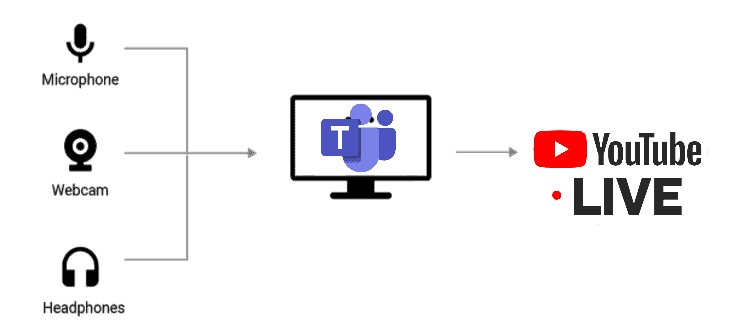
HOW CAN I VERIFY THAT AN RTMP STREAM URL IS WORKING?
What’s an rtmp url?
Server URL or RTMP URL Every time you broadcast, a different URL address carries your live video stream. Websites have individual addresses to make it easier for users to find them, just like residences and structures have street addresses. These addresses are URLs (Uniform Resource Locators) on the Internet.
A URL (Uniform Resource Locator), also referred to as a “web address,” indicates where on the Internet a resource (such as a web page) is located. The “protocol,” also known as the method for retrieving the resource, such as HTTP, HTTPS, FTP, etc., is also specified in the URL.
A URL is a string of text that humans can read and was created to replace the IP addresses that computers use to connect to servers. They also describe the website’s file organization. A URL has the following fundamental structure and consists of a protocol, domain name, and path (which includes the particular subdirectory structure where a page is located):
protocol://domain-name.top-level-domain/path
The steps below can be taken to check if an RTMP stream URL is functional:
Step 1: Select a testing tool
The most important step is the first one. Pick a testing gear to produce precise, thorough, and conclusive test findings. An RTMP player is employed in this scenario to check whether an RTMP URL is operational. Some popular RTMP players are FFmpeg, OBS Studio, and VLC media player. You can enter the rtmp url into this tool to see if the stream is streaming properly.
Step 2: Verify the connection is secure
Using a tool for network analysis. A piece of software, specialized hardware, or feature set built into a network component is used to improve security against criminal activities on a company network or troubleshoot network performance. When attempting to connect to the RTMP stream URL to keep track of the network activity. If the RTMP server URL is reachable, this will indicate such.
Step 3: Keep an eye on the server logs
A server log file is a straightforward text document that records a particular server’s operations over a certain period. It is established and maintained by the server automatically, and it can give you a thorough understanding of how, when, and who viewed your RTMP URL. These logs can offer information about the stream’s condition and aid in finding any potential server-side issues.
Step 4: Test with various players and gadgets
The RTMP URL can then be checked for compatibility with several players and gadgets. It must be tested on various mobile devices, operating systems, and web browsers. This will assist in determining whether the RTMP URL is operational and reachable on various devices.
Step 5: Ask the streaming service for assistance
Contact their support staff if you need help with a third-party streaming service or platform. They may offer advice on how to check the operation of the RTMP stream URL and assist in troubleshooting any problems that may arise.
These methods will help you check the functionality of an RTMP stream URL and ensure your audience can view the stream without any problems.

Recent Comments